Room EQ Wizard on the Mac – an input workaround
[Update September 2014. As of REW Beta 21, 48 kHz operation is properly support and so the LineIn input workaround is not required for the miniDSP UMIK-1. Please note that it may still be required in other cases:
- A soundcard with more than two inputs and/or when you need access to inputs other than the first two.
- Your audio interface is connected via Firewire.
- You can not run OSX 10.7.3 or later (required by REW Beta 21 and later). In that case you will need to use REW Beta 20 and the workaround.
You will have to try for yourself to establish whether the workaround is required in your case. I have added some additional notes below.]
Room EQ Wizard (REW) is – by any estimation – a great program. A free program for measuring and optimizing your speakers and listening room and which has, over the years, acquired many useful analysis tools, thanks to the tireless efforts of its author, John Mulcahy. And it’s cross-platform, which means that Mac users aren’t left out in the cold!
However, there is a small fly in the ointment, which Mac users run into from time to time. Because REW relies on the Java programming language and runtime to achieve its cross-platform capability, it can only do what the underlying Java implementation will do. And sadly, the implementation of the JavaSound API that REW relies on heavily is somewhat lacking on the Mac. It seems that even the forthcoming JDK8 release has the same issues.
There are some specific cases where this can become an issue:
- When you need to run REW at 48 kHz. Most input devices will happily run at 44.1 kHz, but there are a few exceptions, such as the miniDSP UMIK.
- If your soundcard aka audio interface has multiple input channels – that is, more than one stereo pair.
- If your soundcard connects via FireWire.
(Note that, if none of the above apply to your situation, then you don’t need to use this workaround. In the common case where you have a USB interface that runs at 44.1 kHz and has one pair of inputs, REW will work just fine.)
What are the symptoms? The key giveaway seems to be that the impulse response doesn’t look like an impulse response. Other symptoms that occur include error messages from REW about being unable to find the impulse response peak or not finding the impulse response peak where it was expected, the measurement cycle completing before or just as REW is about to generate the sweep output signal, or a strange-looking frequency response where part of the spectrum just drops off for no apparent reason.
A workaround to these issues is to have REW only have to read from a simple 2-channel input source. And the way that we do that is to use SoundFlower, which can act as such an input device for REW.
The next part of the puzzle is routing the audio from the real input device to SoundFlower. That can be done with a little application call LineIn from the nice folks at Rogue Amoeba, makers of Airfoil for the Mac.
Both of them are free, so that fits well with the philosophy of REW. So here, step by step, is how to set it up. I have tried this on OSX 10.8.2 (Mountain Lion) and OSX 10.6.8 (Snow Leopard), with REW 5 beta 13 and REW 5.0 respectively, so I’m fairly confident that this should work in most situations. (If you do try it, please add a comment below or in this thread on hometheatershack to let me know how it went!)
Before doing anything, quit REW.
1. Download and install software
Download SoundFlower and LineIn. SoundFlower requires that you run an install program, after which you will need to restart your Mac. LineIn can just be unzipped and them moved to (I suggest) Applications or Applications/Utilities. You may also want to add LineIn to your dock for convenience.
Here are the download links:
- http://cycling74.com/soundflower-landing-page/
- http://www.rogueamoeba.com/freebies/ (OSX 10.7 or later)
- http://www.rogueamoeba.com/legacy/ (OSX 10.6 or earlier)
2. Run and configure LineIn
Double-click on LineIn to run it (or click on it if you have put it in the dock). Set the input to your soundcard, and the output to the SoundFlower (2ch) device. Like this:
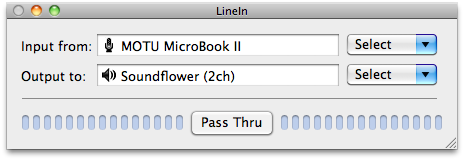
If your soundcard is not providing input from the first stereo pair, you will probably need to use the “Advanced” selection under the “Select” menu and set the specific channel number there. (I have not tried this, as I have not needed to so far.)
3. Configure System Preferences
Set your default input and output devices as follows. Go to System Preferences, then Sound, and then select the Input tab. Click on Soundflower (2ch) to select it as the default system input device. Like this:
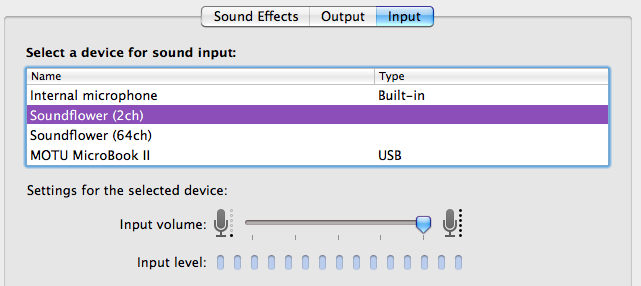
On the Output tab, you will want to set it to your soundcard:
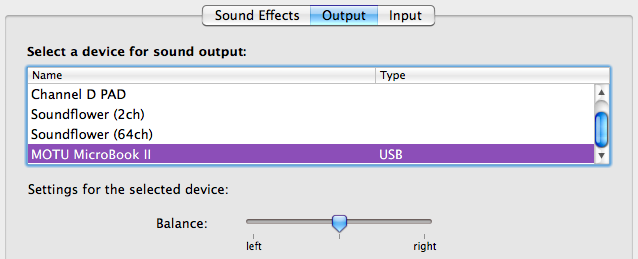
4. Start and configure REW
Now start REW, and configure it to use 44.1 kHz sampling and the default input and output devices. I’ve found this to generally be the most reliable way to use REW on the Mac, rather than trying to select the devices directly in the REW preferences pane. Like this (Version 5):
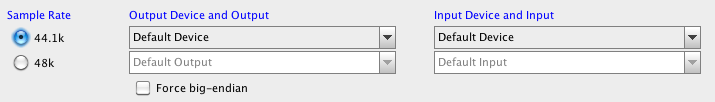
Or this (Version 5.0, Beta 13):
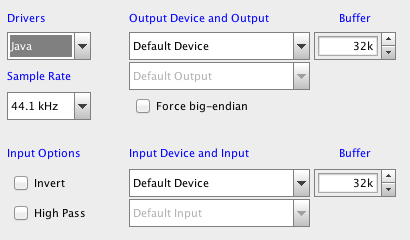
Note: For REW Beta 21 or later, you can REW for 48 kHz operation and it will work properly.
5. Turn on LineIn
Click on the Pass Thru button on the LineIn application. You should then see the meters bounce when you clap your hands. Like this:
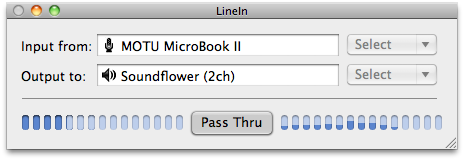
And… that’s it! You should now be able to take good measurements in any of the scenarios listed above. In case you’re wondering about the 48 kHz case, yes it does work with REW set to operate at 44.1 kHz. Somewhere in the input chain Mac OSX is re-sampling from 48 kHz to 44.1 kHz, and REW seems to work fine with it this way.
Thank you very much!
This post helped me get REW software working through my RME Fireface UC USB interface. Great!
Arnau Olivé
Great job! I can finally use REW…
Cheers.
Thanks Max 🙂 Glad it worked for you.
Thanks! Solved my problems trying to use a MOTU Traveler via firewire on a Mac.
HI, this works but causes a feedback loop. Is this intended?
The impulse signal will be recorded by the mic and feed back into the speakers and back in to the mic and so on….
Hi Matthias, there’s only a feedback loop if you create one, it’s nothing to do with this workaround. It’s not an uncommon problem with typical USB soundcards – you need to make certain that there is no direct signal from the mic through to the outputs. Some soundcards have a switch to enable the “direct monitoring” mode, others have a knob to adjust the outputs from the direct signal from the mic relative to the signal from the computer. I prefer those that have a switch as it’s clear when you’ve got it wrong – the Focusrite 2i2 that I reviewed in an earlier issue is one such soundcard.
Hope this helps.
Hi. The idea is right… but I still have some problem. I tesded with Motu Traveler MK3 and Apogee Duet but I still have problem: I get a really bad phase response. It’s not the same I got with Traveler mk3 in windows os.
I’m using an IMac (2010) OSX 1.8.4, java is updated to the last version and REW is 5.0 version
Hi Julie, have you checked that you have REW set to run at 48 kHz? “Bad phase response” suggests that this might be the issue.
Whoops, that should be “have you checked that you have REW set to run at 44.1 kHz”…
Thanks for this info!
I followed your steps, but I’m still having problems.
I’m on a macbook pro. I’ve tried this using an MBox2 and an Echo Audiofire8. In order to get closely matched signals in the REW calibrate window, I’ve got to overload my soundcards preamp.
Any idea what I might be doing wrong?
Hi Josh, could you go to Audio MIDI Settings and check the input gain? If it’s too low that would cause the preamp overload.
Thenks!
It’s works with presonus FireStudioMobile!!!
I thought it worked at first!
I am using a Mac Pro with the latest OS-X, Java and REW (v5.0), and I have the AVID OMNI-HD interface attached to the internal PCI-e card (AVID HD-X). Of course, I am running Pro Tools HD(-X) without any problems at all.
With this workaround, REW will quit sometimes if I change the input or output source. The output of the sound from REW will sometimes start late and/or stop to early, but only some times. If I re-start REW the problems seem to go away for a while, but some problems will always come back sooner or later after doing some stuff in the REW software.
I am having a hard time trusting the REW software at the moment, but this workaround did make it easier for me to run REW. The sweep tone will at first start and end correctly, and/or the recording of the sweep tone will start/end correctly (if I’m lucky), but it will be messed up if I for example start and stop measurements a few times.
I start to believe that this has to do with the AVID OMNI-HDX interface not being compatible with REW, or the other way around I believe.
Well, I will test some more with different settings to see if I can get it to work better, otherwise I will have to buy a software meant for the Mac OS.
Hi Mikey, the symptoms you describe suggest that the workaround isn’t set up correctly. You can check the impulse response to see if you have a valid result – it should look as in this example: https://www.hifizine.com/files/2011/03/Figure-2.-Real-example-of-impulse-response-of-speaker-and-room.png
(In the Impulse Response window, set the selector to %FS)
Please check that:
* REW is set to 44.1 kHz
* The input source is selected in the LineIn program
* System Preferences Sound input is set to SoundFlower (2 ch)
* REW input is set to use default device
I know! I’ve been doing all of the above and I did follow your instructions exactly, including testing other settings too.
I believe REW is the problem along with the drivers and/or hardware of my AVID OMNI-HDX interface and PCI-e card, and not your workaround. Why do I believe there’s a problem with REW?
Well, I downloaded the FuzzMeasure Pro 3, and all problems disappeared. The problems before, during and after the measurement was gone. So, all good for me 🙂 However, there are some bugs in that program too. When I for example tried to change the hz numbers, the program would some times terminate, but that I can live with. The most important part is the recording of the sweep tone, and that works fine.
For some, or a lot of people, I strongly believe your workaround is perfect, but I’ll stick to FuzzMeasure Pro 3 instead 🙂
Thanks again for your workaround, it did help me a bit on the way 🙂
Hi Mikey, no problem, I’m happy if my post was some help 🙂 I do use FuzzMeasure regularly also and like it very much. The two tools have different feature sets although of course with a good amount of overlap.
Yes, I agree!
if REW worked for me, then I would use it.
I just needed to measure my studio control room, mostly for fun to see how I managed to build the room (it looked good), so I am not using in on a weekly/daily basis 🙂
I have been unable to get a signal to the input side of this software no matter what I have done up to this point. What am I doing wrong? I read and implemented the workaround to no avail. I’ve read other postings where the workaround has worked. I have a Mac Pro G5 tower running OSX 10.8.5. I am using the Apogee Quartet, Radio Shack Digital SPL Meter #3300099, Neumann KH 120 monitors, and the Behringer ECM 8000 mic. What am I missing?
Hi David, are the meters on the LineIn application showing signal?
Yes.
I figured it out. I had not changed the settings in the SoundFlower application in the Finder tool bar.
Hi all,
I am having the same problem as David. I changed my SoundFlower settings to output to my soundcard (ProFire 610), but I’m still not getting any input. I left the SoundFlower channel settings to their defaults. Should those be changed to make it work? Output is working fine and so is LineIn. Maybe I’m missing something…
Hi Anne-Marie, it sounds as though you have SoundFlowerBed running (little flower icon up in the Menu Bar)? You don’t need that. Please quit it and select the soundcard in the Output pane of System Preferences. (See screenshots above.)
Hi,
This work around isn’t working totally for me (Quad core Power Mac on OSX 10.9.2) using a MAudio Firewire 410. I can see the output meter from REW plays the sound, then moments later the sound comes out of the speakers and is detected by the mic etc but by that time the software has moved on to detect that the signal is too low.
I’m assuming this is a problem with the software or my configuration.
Hi James, do you have REW set to 44.1 kHz?
I’ve used REW for years, but haven’t made any measurements in a while. I patched everything together to run some sweeps of some hardware I’m testing and I discovered that suddenly I cannot get any input to REW (5) from my Tascam US-144. The interface works fine with every other audio app on my computer. (Macbook, OSX 10.6.8). I found this webpage, installed soundflower and Line in. When I set up everything as described, I get a feedback loop. My usual measurement setup involves sending the right output of the US-144 to the Device Under Test, and returning it’s output to the right input. THe left I/O is used as a loopback to ensure correct phase allignment.
Now all I get is feedback (from the Line In app) and still no signal to REW.
It’s very perplexing since I haven’t changed anything in my normal setup since I last used REW
Hi Chuck, the Tascam units have a “monitor mix” button – this needs to be set all the way to “computer.” Could you check that?
No chance here, I dont get it working under osx in conjunction with my rme multiface II.
I also tried soundflower but i dont get any input :/
Hi daslicht, sorry to hear that. Please check your settings again, it’s easy to miss something. I’ll try to come up with a step-by-step debugging approach. In the meantime, someone above had an issue with SoundFlowerBed being in use, do you have that running? (And if so, could I suggest quitting it and trying again?)
Hi, John
Thank you very much for this wonderful workaround and for the follow-up support you are giving. Unfortunately, it is not working for me yet. I have signal from my USB I/O device showing on the LineIn meter and all settings are as you suggested. By the way I’m on a Mac Powerbook G4 running OS 10.4 and Java 5.0. The problem is that REW is only accessing the built in microphone, even though I have all the settings as you described them. Any ideas? I thank you in advance for your reply.
Hi Al, sorry for the slow reply. best I can suggest is restart the computer and recheck everything. It is also possible that the old version of Java will not work as described above.
hello !.. Its not working for me either..I have a apollo i/o with iMac .im not getting a input signal on REW. I don’t know if I’m hooking things up correctly…I took my Left monitor output signal on my Apollo and connect it to my line input channel 1 on my apollo…is that the right way to do it? I’ve also tried all my lines 1-8 output from my apollo and connected to my mic and lines input channels…i don’t get any signal when i do it this way…..i followed the instructions above..and i see the Lineln meter working when i talk into my mic but no input signal on the REW….i even went into my audio midi devices in my utilities folder and made sure sound flower 2 was my default input and my UAD Apollo was my default output …..what am i doing wrong?
Hi Alex, first off, are you able to get output signal from REW via the Apollo? (Use the signal generator and set it for pink noise output.) Assuming that’s OK, does the LineIn meter show signal on both sides? Check that the input AND output levels in System Preferences are set full up. You have REW set to the default device? As a general rule, any time you make changes in the audio path it’s best to restart REW.
Works fine with me, Mac mini-sound card TC electonics konnect 8 firewire, i just followed the instruction, Thanks a lot
Thanks for the note scamato, good to hear 🙂
Note for those getting feedback, soundcard is an interchangeable term for audio interface. I think this misunderstanding can be a cause for creating a an unwanted loopback. Just think about the signal path and you’ll see that selecting your computers internal soundcard as opposed to your interface would be the cause. Input = Computer’s soundcard, Output = Soundflower (also your computer’s soundcard).
BTW: Thank you for the help, John.
Fantastic! Working in Mavericks 10.9.2 with a RME Digiface (PCI). Thank you very, very much.
i got it up and running (thanks!) but constant “popping” when using any of the generators. osx 10.6.8 and A&H zed r16. Changing any of the buffer settings (linein or rew) didn’t do anything :/ Also the loopback level seems to be low (even when I have the channel clipping) and the soundcard calibration goes to sh*t every time.
Just for the note – I can’t adjust any levels in the audio-midi setup, thats not the way how the ZED driver works. Weird stuff because the interface has been working just fine when tracking or mixing.
Thanks.
Ok, no difference what output I’m using (A&H ZED r16, Edirol M16-DX or MBP internal speakers), the generator is always clicking away. So much of using REW on a mac then…
I don’t understand why they don’t make a version that is compatible with Mac, since most industry professionals that I know use Macs for recording. Doesn’t make sense to me.
Hi Rob, as stated in the introduction above, these are to due limitations of the Java implementation on the Mac. It’s a free program, I think we Mac users should be grateful that the author takes the trouble to make it cross-platform and at no cost 😉
Hey Jon ,
How can I connect a X32 console to run REW ?
It’s connected to my I mac with USB ; and I tried to make a loop , but didn’t succeed.
Do I have to use a 2 channel interface instead of 32 channels from the X 32 ?
It’s not possible to choose the channel on the X 32 in REW . It’s only left or right .
Hi mate thanks for this tutorial everything seem to be working ok but when i run a sweep its saying there is to much headroom to check the inputs? can you advise me on this ? im using an apogee duet sound card … the meter levels show when i open line in so something is happening … i think its REW that has the problem ?>
thanks again
Hi there, I can’t get my Macbook Pro (El Capitan) or LineIn to recognize Soundflower, for the output stage. It appears to be successfully installed, however. Yes my soundcard is multi channel (Presonus Firestudio Tube) Thanks
It’s a little bewildering that the fact that Soundflower 1.6.6 isn’t compatible with OS X Mavericks is never mentioned when the REW software on OS X is discussed. I’ve never got Soundflower to work since OS X 10.9 was released. I just now installed a build of 1.6.7 and 2.0 builds from this thread at Github: https://github.com/RogueAmoeba/Soundflower-Original/issues/24 with some difficulty, but I can’t get sound into Soundflower period. This remains true with new hardware, new audio interface and new OS installations and have been unchanged since years.
I’ve looked at FuzzMeasure 4 too but that needs Yosemite, so won’t run.
Thanks for this solution anyway, at least users running 10.6 to 10.8 may find it useful.
It’s a bit bewildering that Soundflower’s incompatibility with OS X 10.9 Mavericks is never mentioned in discussions like these.
Since OS X Mavericks 10.9 was released I have never got Soundflower to work at all. 1.6.6b is incompatible with OS X 10.9 as far as I can tell. I’ve just now tried the 1.6.7 and 2.0b2 builds available from fellow Github users discussed here: https://github.com/RogueAmoeba/Soundflower-Original/issues/24 and it just doesn’t work for me. I’ve tried on different MacBook Pros, new installations, new disks and with new audio interfaces present, with 1.6.6b for years, but the results are always that if I send output from any source to soundflower I can’t get it routed anywhere.
At the moment I’ve the 2.0b2 installed, which is recognized by SoundlfowerBed from 1.6.6b, but I can’t do anything with it.
I can’t move past this issue, so REW seems to be out of my reach as does FuzzMeasure as the current 4 requires Yosemite. I bought the Dayton EMM6, but it doesn’t seem I will be able to use it for any analysis.
As a Macbook Pro Retina user I had the same problems with Soundflower as well: failed to work altogether (it was never very stable in the 1st place). But i I found a working solution here:
http://www.hometheatershack.com/forums/rew-forum/print-69754-workaround-8-channel-hdmi-out-mac-3.html
Good luck,
Martin
I use Soundflower on a Macbook Pro Retina on a regular basis.
“It’s a bit bewildering that Soundflower’s incompatibility with OS X 10.9 Mavericks is never mentioned in discussions like these.”
Well, it’s mentioned now 😉 FWIW I use Soundflower on my Mac Mini running OSX 10.10 and haven’t had any problems. I don’t use it with REW, admittedly, but as now noted in the opening to this (old) tutorial, you most likely don’t need it since JohnM updated REW anyway.
Works perfect !!! Thanks a lot 😉