MOTU Microbook II highpass and lowpass filters
Since the MOTU Microbook II has, as part of its onboard DSP, highpass and lowpass filters on all outputs, I figured that I can use it as an active crossover, by setting the appropriate highpass and lowpass filters on each output channel. This will be described more fully in the Microbook review that I am working on, but for now, here’s a teaser.
Each output on the Microbook has a set of parametric filters, as well as highpass and lowpass filters at 6, 12, 18, 24, 30 and 36 dB octave. Here are high pass and lowpass filters at all of these slopes:
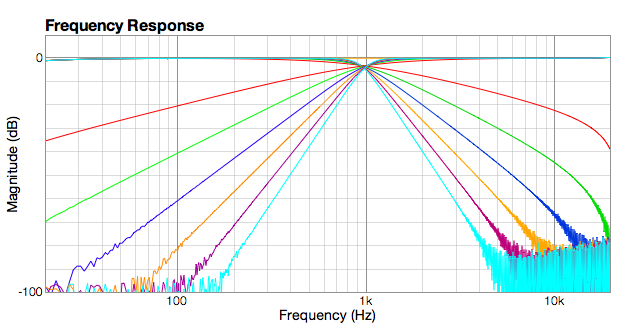
Microbook II filter slopes
As you can see, they are Butterworth filters with -3dB at the specific cutoff frequency (no Linkwitz Riley). This is fine, for what is a bit of a surprise bonus in the Microbook II package!
Note: to obtain the correct filter slopes, you need to be running a version of CueMixFX that is at least 1.6 55864, as the original version had an error that caused the slopes to be incorrect. As of 14 Nov 2012, this version is not publically available, but I expect it will be soon.
I tried using the Microbook as an active crossover and it works great! To do so, set up a mix that just includes the Aux inputs, and select that mix as the source for the output channels. In each output channel, set the high and/or lowpass filters. And set your computer to send audio to the Aux channels. Done!