Focusrite Scarlett 2i2 measurements
This is the base set of measurements of the Focusrite Scarlett 2i2, using the measurement protocol described in A simple test protocol for USB/Firewire soundcards.
I’m posting this on this blog now because the full review has been delayed until the December issue. Measurements are performed with FuzzMeasure Pro and the Electroacoustics Toolbox. These are Mac programs but I’m sure there are Windows equivalents.
1. Level calibration
I measured full-scale output on the 2i2 is 2.22V RMS (9.1 dBu). The line input setting on one of the combo jack inputs is the best option for performing loopback tests.
2. Frequency response
Frequency response as measured on the line input, with output signal level set to -10 dB:
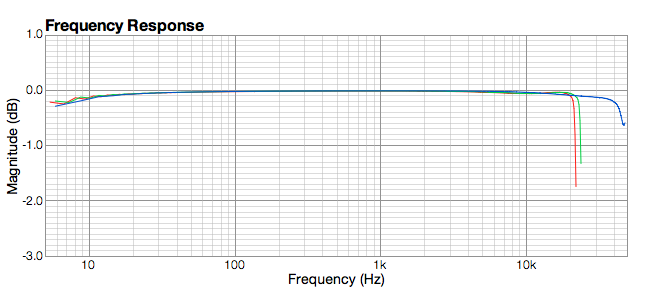
Focusrite Scarlett 2i2 Frequency Response, Line In
It’s essentially flat from 10 Hz to 40 kHz, when operated at 96 kHz.
3. Residual noise
These are the noise levels with no input signal, with the gain set as described above. At 96 kHz, there is a noticable set of artifacts at multiples of 8 kHz:
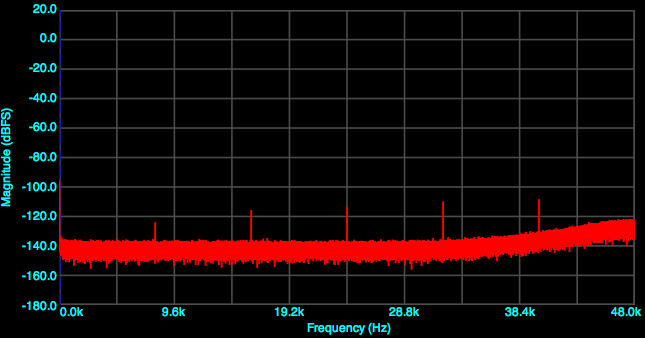
This noise is present at about the same levels at all sample rates.
4. Harmonic distortion
Here are the distortion plots with 1 kHz input. At -1 dBV input:
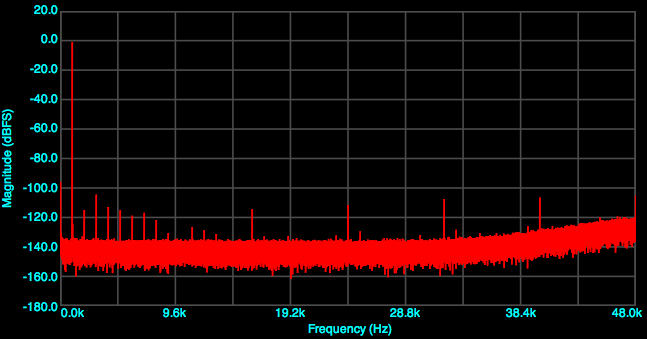
At -20 dBV input, most of the distortion products disappear into the noise. The noise artifacts at multiples of 8 kHz dominate:
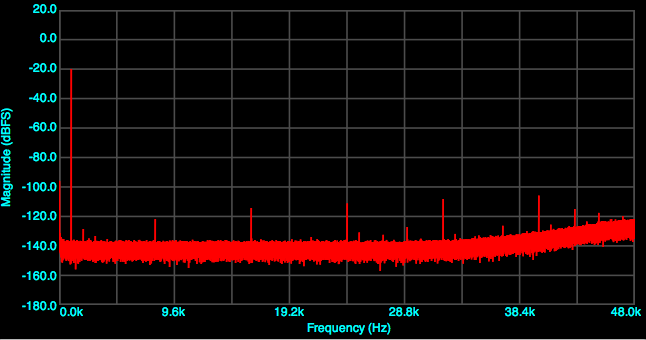
At -1 dBV, the THD is calculated as -102 dB, and at -20 dBV, as -105 dB. This is an excellent performance. The high frequency noise will dominate the THN+N figure (not provided here).
5. CCIF intermodulation distortion
Here is the CCIF IMD plot at -1 dBV:
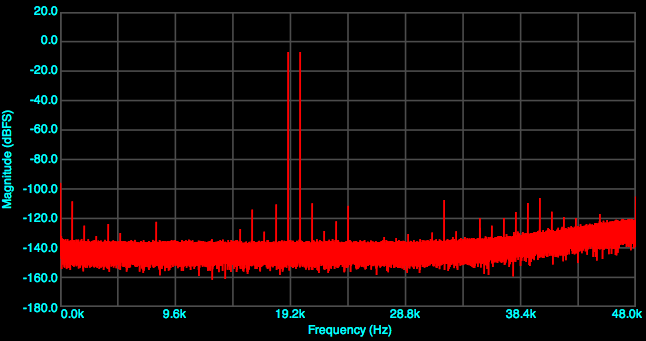
At this signal level, all components are close to 110 dB down. At -20 dBV signal level (not shown), the distortion components disappear into the noise.
6. SMPTE intermodulation distortion
Here is the SMPTE IMD plot at -1 dBV (peak) signal level:
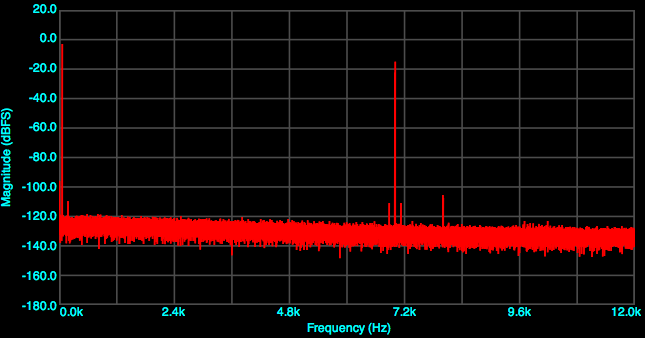
The sidebands are all at least 110 dB down full-scale, or around -95 dB relative to the 7 kHz carrier. I think that could fairly be called excellent. There is no point in putting up the measurement at -20 dBV.
7. Mic input
Because of the noise that it generates on its output, the Focusrite doesn’t lend itself to the “easy” way of testing mic input performance when 40 dB gain difference is required. I had to resort to an external pad, in this case the Behringer DI-100 since that’s what I have on hand at the moment. With that done, the performance leaves nothing at all to complain about:
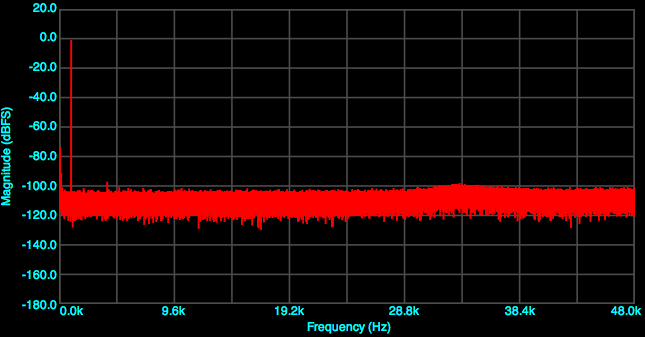
There is some 50 Hz noise, but it’s quite low.
With regard to the comment about noise, the point here is that 2i2 line level output should only be used for just that: line-level output. Don’t try to generate low-level signals with it.
Concluding remarks
The Focusrite Saffire 2i2 offers excellent objective performance. Exceptional, in fact, except for the presence of a small amount of digital noise on its outputs. The only time are you are likely to notice the latter is when trying to use the 2i2 for something it wasn’t designed for, which is as a substitute for expensive test equipment. If looking at the 2i2 for room and speaker measurement, there is absolutely no concern. If looking at it for electronics testing, it seems that it might be wise to spend more on something with truly quiet outputs.
Hi there.
I tried today a Scarlet 2i2. I use Windows 7 and the ARTA software analysis. I have not gotten that to work 24/96KHz Scarlet, to reach a frequency of 40Khz analysis. In panel a fall occurs from 20Khz. From the control panel of the Scarlet driver I can only access the buffer size. There is no sample rate option. The Scarlet does not change Sample frecuency when the software asks.
I wonder if you might be able to help;
I’ve just acquired an 2i2. Recordings made (via line-in) at 96KHz are sharply band-pass limited above 22KHz, dropping to effective digital silence by 24KHz.
This is causing me some concern, because if this filtering is being applied in the digital domain then it entirely defeats the purpose of using high-resolution sample-rates (88.2, 96), as it’s precisely this kind of digital filtering that is problematic during ADC/DAC at 44.1 and 48 KHz (ringing, phase-shifting etc.’).
How were you able capture content up to 40KHz?
Hi Rainer, as you can see from the graphs above I had no issue with getting a response to above 40 kHz. I suggest checking the settings the recording software that you are using, as well as your OS. On the Mac, look at the sample rate in Audio MIDI Setup (sorry no idea how to do the equivalent in Windows). Hope that helps 🙂
Hello, thank you for posting this, it is very useful. I have a question: would the Scarlett Solo be suitable for measurements as well? It’s the smaller sister, avalaible for a little less money…
Hello, sorry for the late reply. I have not used the Solo but I assume it would work fine for measurements. However, it won’t be able to do a timing loopback which is necessary for accurate acoustic timing measurements. There are workarounds but none as convenient as just doing the loopback.